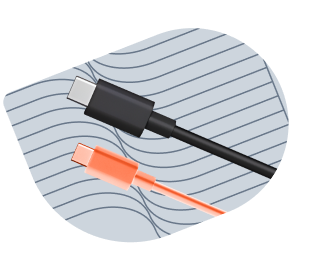Batteries are an essential component of many modern devices such as laptops, GPS navigators, vacuum cleaners, and other specialized electronics. Understanding battery specifications correctly helps you choose the right product that ensures optimal performance and long lifespan for your devices. In this article, we focus on the key parameters of batteries such as dimensions, voltage, capacity, and other important symbols that will help you make the right choice.
Battery Dimensions
Height, Width, and Depth
The dimensions of a battery are crucial for its compatibility with your device. For specialized batteries such as those used in laptops, GPS units, or vacuum cleaners, it’s important to know the exact measurements including height, width, and depth.
Height: Indicates the thickness of the battery, which can affect its capacity and performance.
Width: Indicates the width of the battery, which is key for proper placement in the device.
Depth: Indicates the length of the battery, important for ensuring compatibility with the spatial constraints of the device.
How to Measure Battery Dimensions
When choosing a battery, it is important to measure its dimensions accurately:
Height: Measure the thickness of the battery from the bottom to the top.
Width: Measure the width at the widest part of the battery.
Depth: Measure the length of the battery from one end to the other.
Accurate measurements will ensure the battery fits properly in your device and delivers the expected performance.
Battery Voltage
What Is Battery Voltage?
Voltage (V) is a fundamental battery parameter that indicates the electric potential provided by the battery. The correct voltage is essential for the proper functioning of the device and to avoid damage.
Low voltage (e.g., 3 V): Used in smaller devices such as GPS units or portable monitors.
Medium voltage (e.g., 12 V): Common in laptops and cordless vacuum cleaners.
High voltage (e.g., 24 V and more): Used in more powerful devices requiring higher performance.
How to Choose the Right Voltage
When selecting a battery, always check the voltage requirement of your device. This information can be found in the user manual or on the original battery. Using a battery with the wrong voltage may lead to device malfunction or damage.
Battery Capacity
What Is Battery Capacity?
Battery capacity indicates how long the battery can supply power before it runs out. It is measured in milliampere-hours (mAh) or ampere-hours (Ah).
Higher capacity (e.g., 3000 mAh): Longer runtime between charges.
Lower capacity (e.g., 1500 mAh): Shorter runtime, suitable for devices with low power consumption.
Factors Influencing Capacity
Battery Chemistry: Lithium-ion batteries offer higher capacity and longer lifespan than alkaline or NiMH batteries.
Battery Size: Larger batteries generally provide higher capacity.
Usage Conditions: Extreme temperatures and heavy use can reduce the effective capacity of the battery.
Other Symbols and Markings
Battery Chemistry Types
Different battery types use different chemical reactions to store and release energy. The most common types include:
Lithium-ion (Li-ion): High energy density, long lifespan, low weight. Ideal for laptops, GPS units, and cordless tools.
Lithium-polymer (Li-Po): More flexible shape, lower weight, suitable for slim devices.
Nickel-Metal Hydride (NiMH): Rechargeable with good capacity, but lower energy density than Li-ion.
Alkaline batteries: Less common for specialized devices, but still used in some applications.
Battery Status Indicators
Many modern batteries feature built-in indicators to show their charge status. These may include:
LED lights: Show charge level using color lights.
Digital displays: Accurately show percentage of charge remaining.
Color bars: Simple visual indicators on the battery itself.
Recycling and Eco Markings
With growing focus on environmental protection, it is important to recycle batteries properly. Look for markings such as:
Recyclable: Batteries that can be safely recycled.
Free of harmful substances: Batteries that do not contain heavy metals or other toxic chemicals.
How to Choose the Right Battery
When choosing a battery, consider several key factors:
Device type: Identify what kind of battery your device requires (e.g., laptop, GPS, vacuum cleaner).
Dimensions: Ensure the battery physically fits your device (height, width, depth).
Voltage and capacity: Make sure the battery has the correct voltage and sufficient capacity for your needs.
Battery chemistry: Choose the appropriate type of battery based on device requirements and environmental preferences.
Compatibility: Verify the battery is compatible with your device, both physically and electrically.
Price and availability: Compare prices and availability of different battery types to find the best value for money.
...